This demo assumes you've already logged in to Plesk.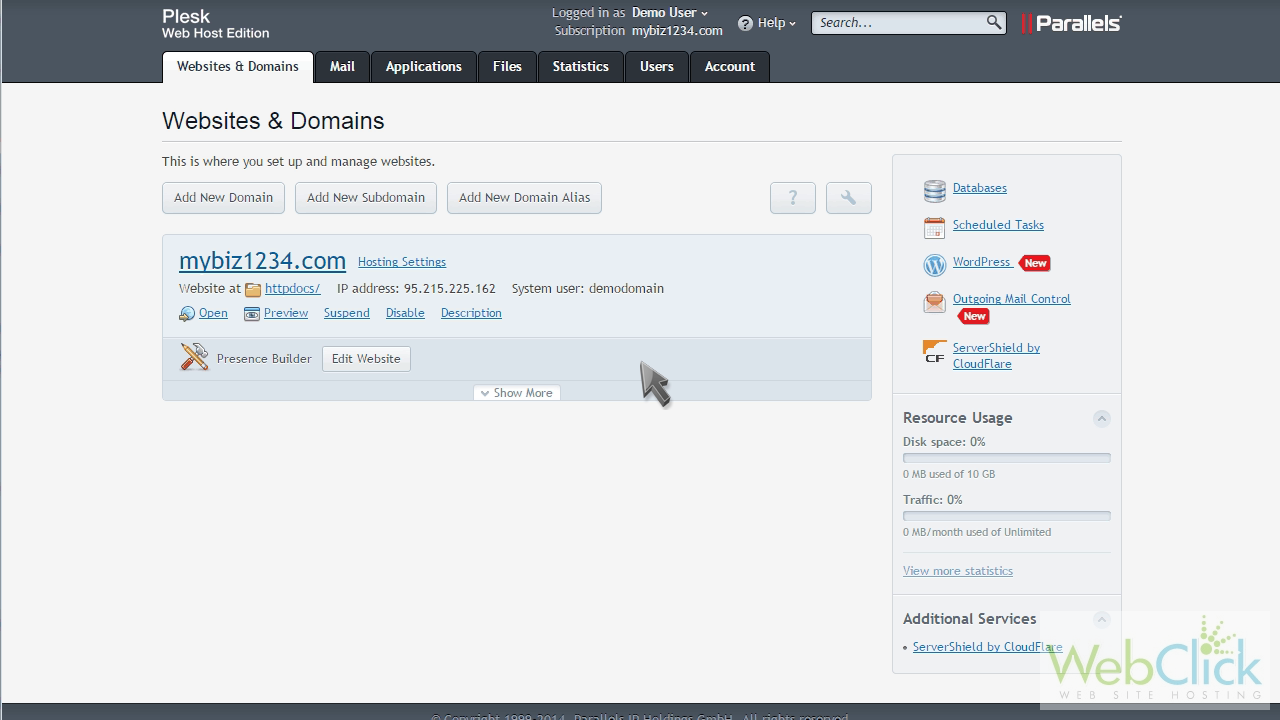
Now let's learn how to create and manage user roles.
Click the "Users" tab.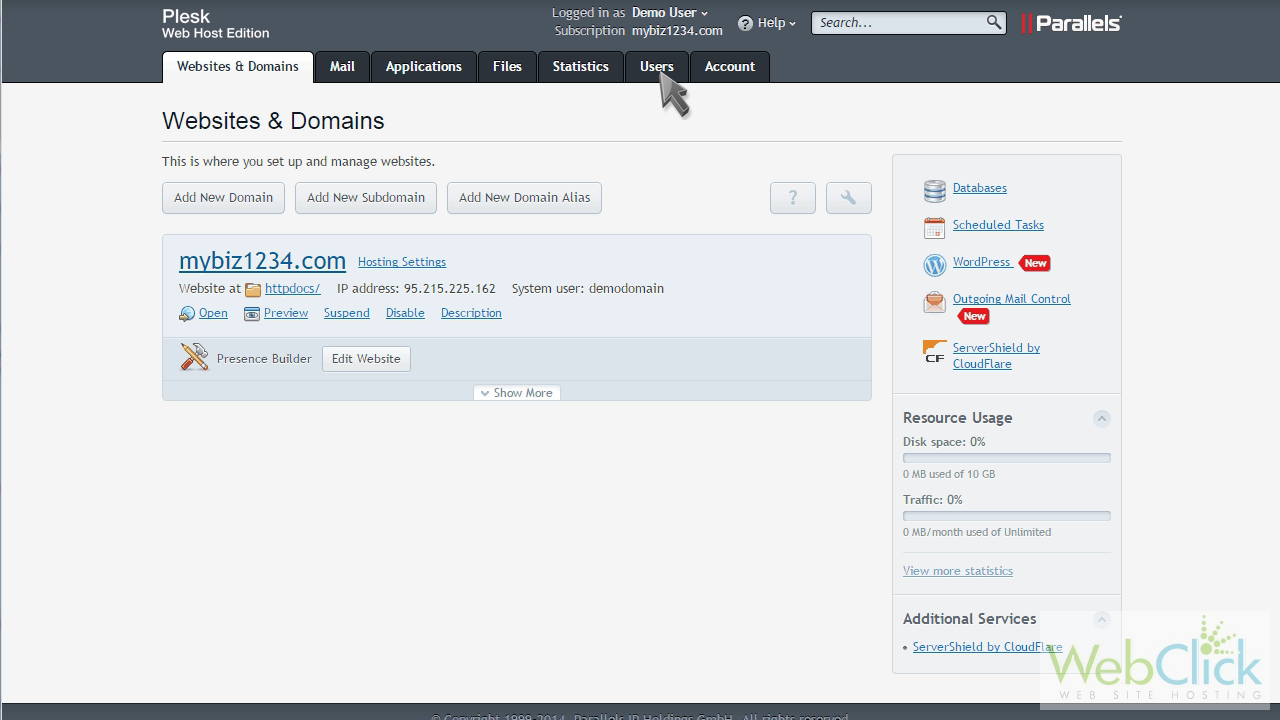
Then click the "User Roles" tab.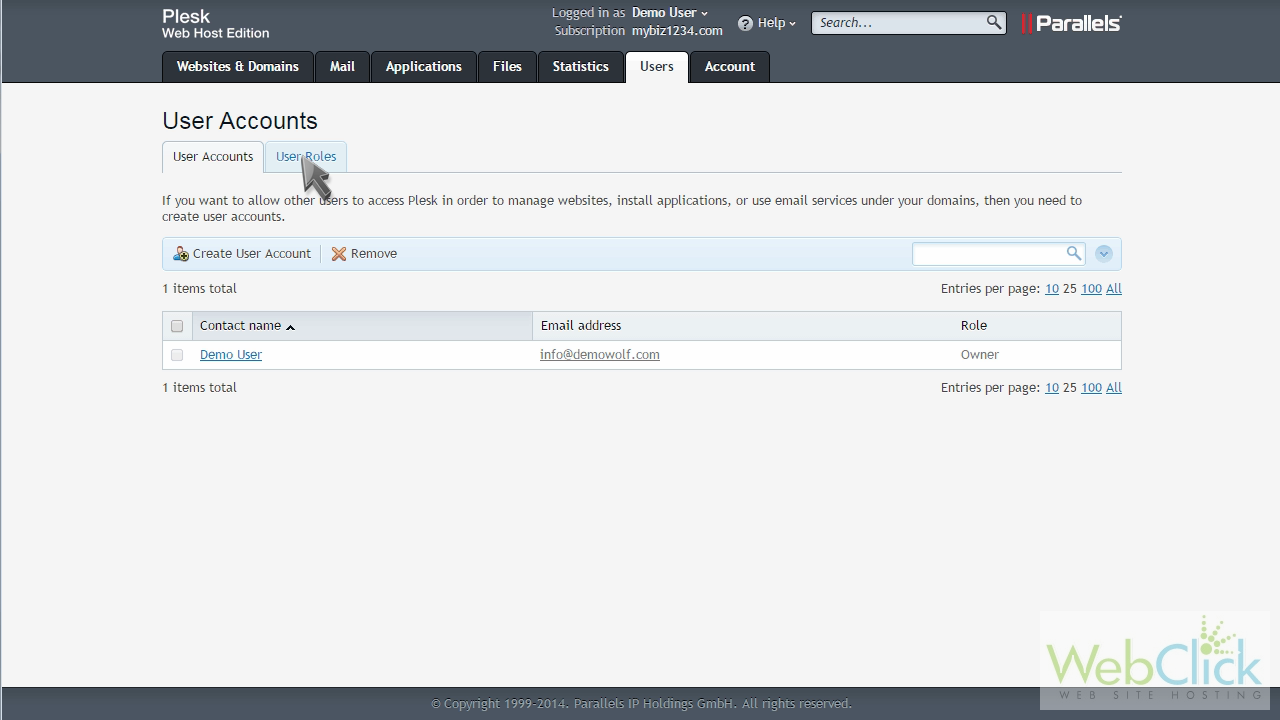
User roles allow you to configure how much access each type of user has to your account.
These are predefined user roles that are automatically created by Plesk. You can review and modify them, or you can create your own custom roles.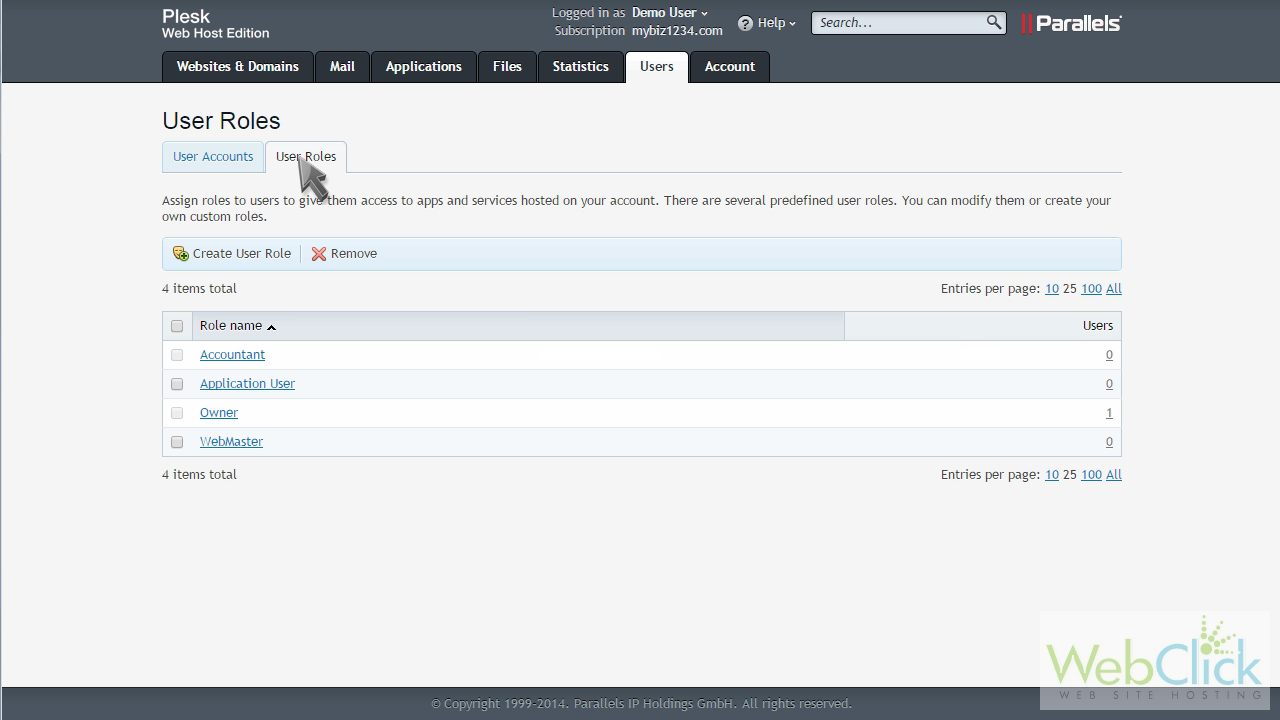
Use this button to create a new role.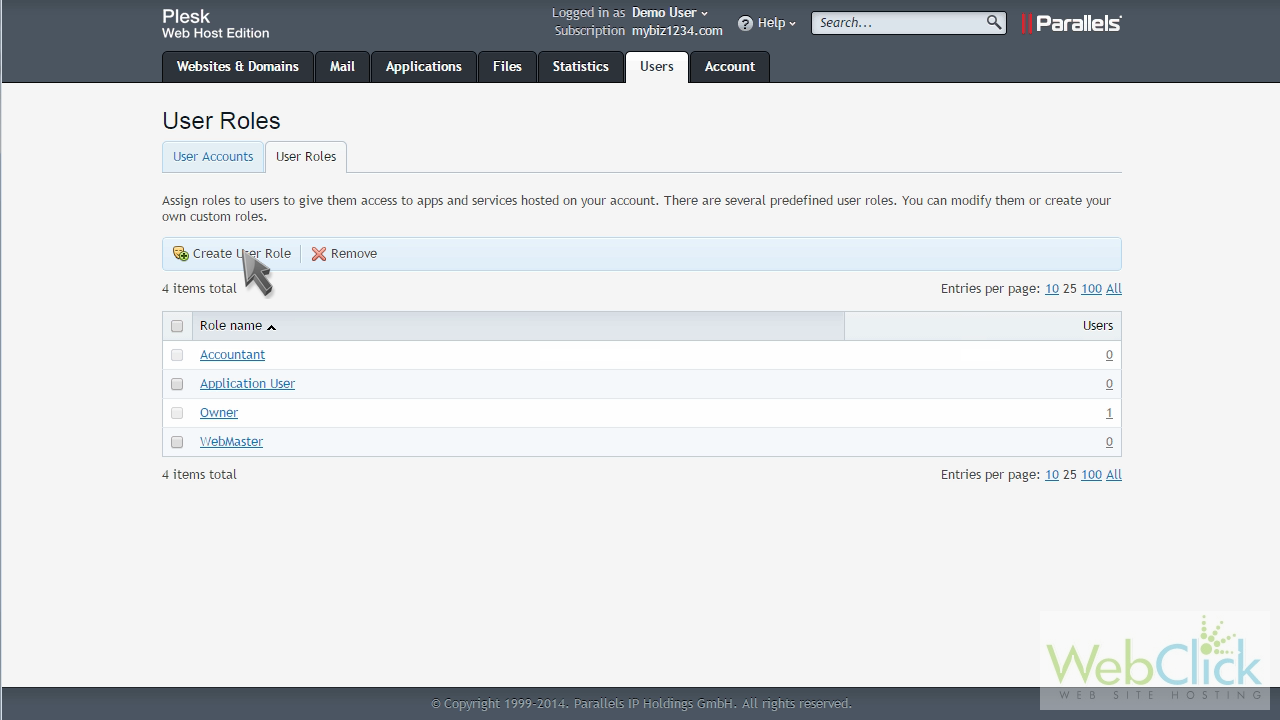
Give this new role a name, and then grant access to the services you want these users to have access to.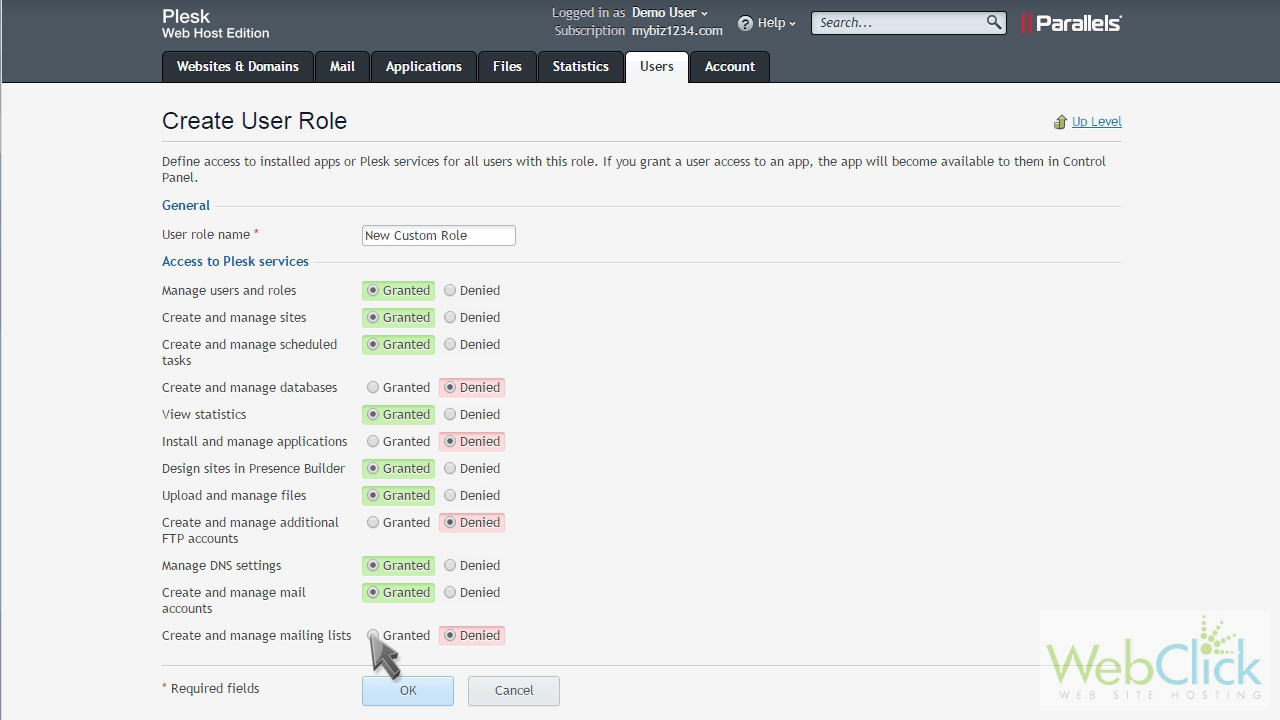
Click OK.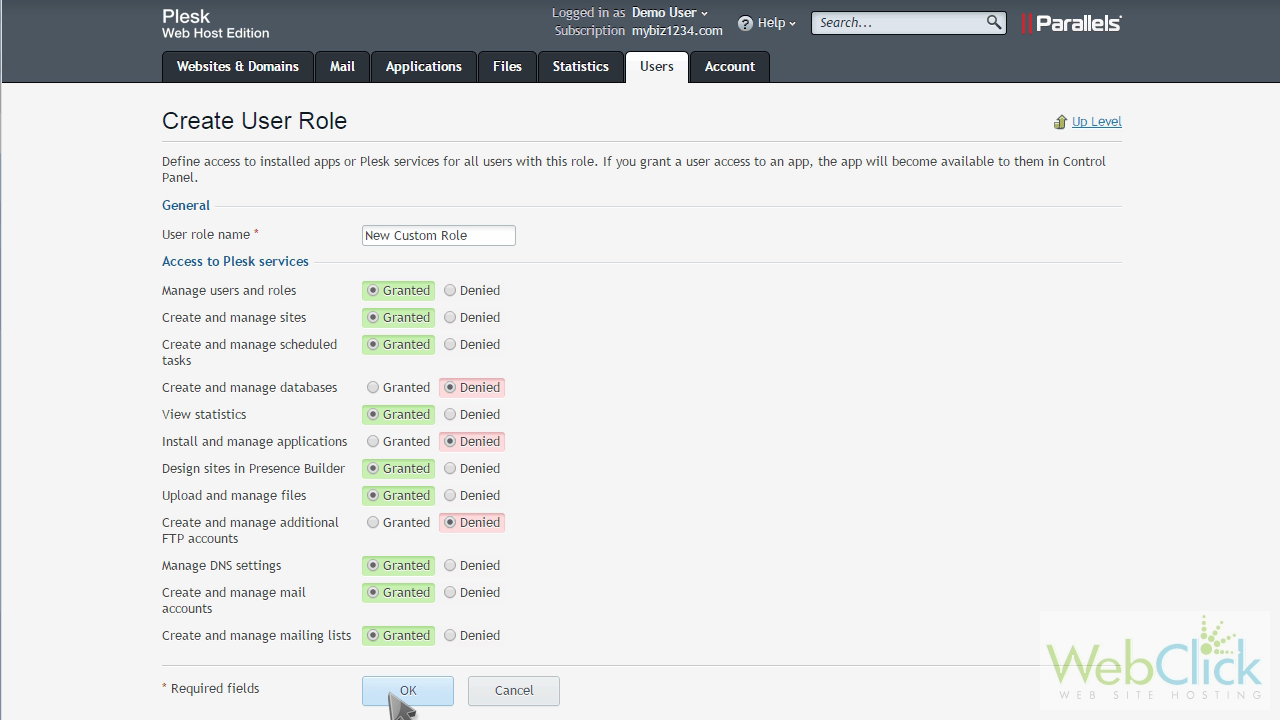
That's it! We've just created a new user role.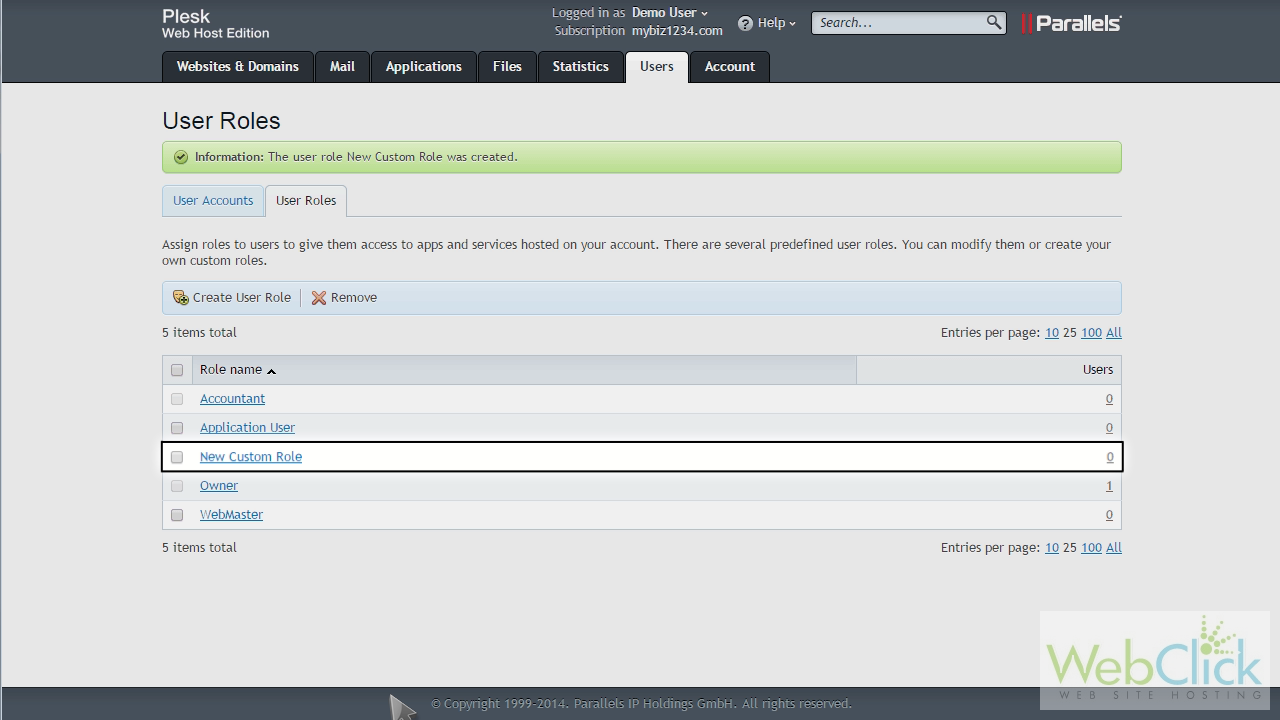
You can edit any of the user roles by clicking on their name...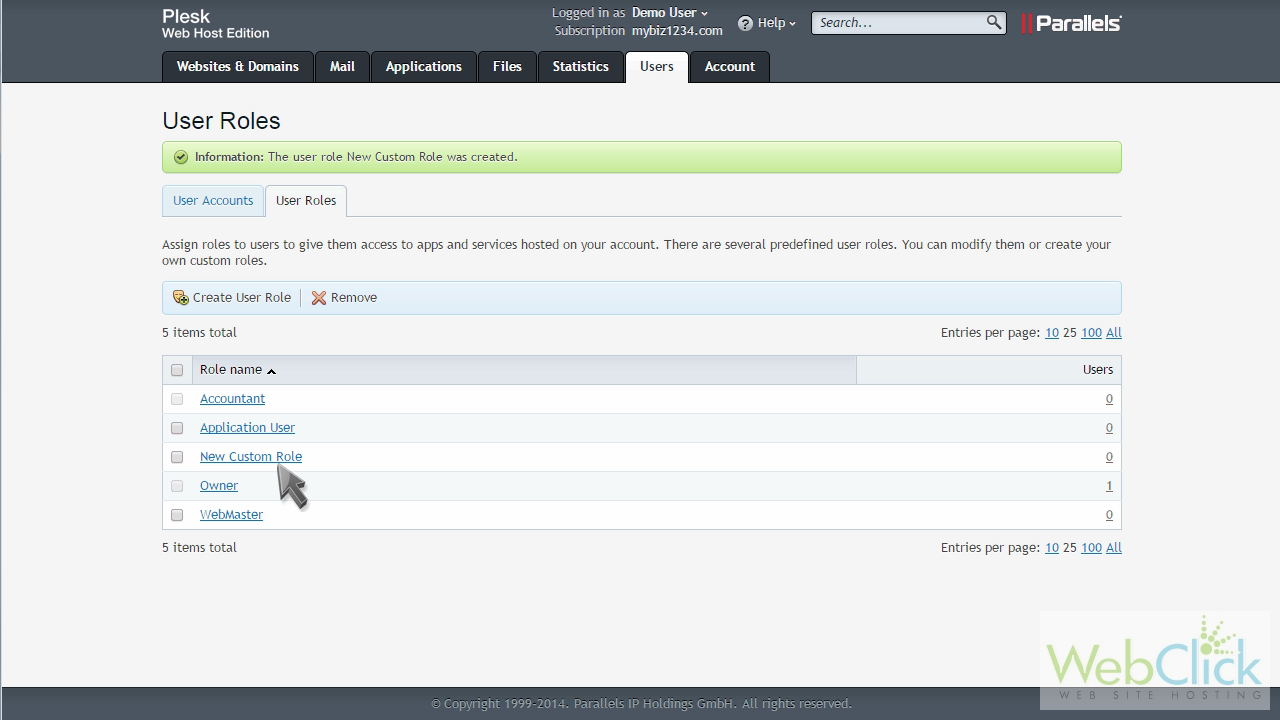
... then make the changes you want, and click OK when finished.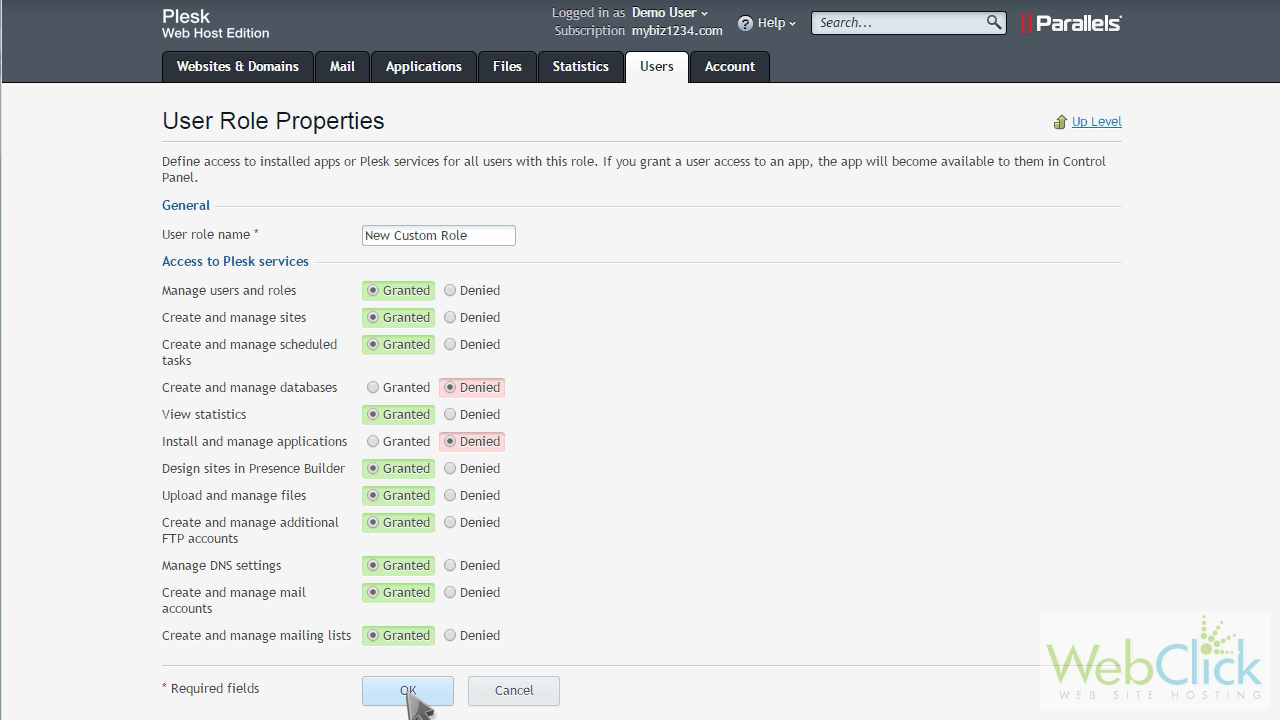
This is the end of the tutorial. You now know how to create and manage user roles.

