This tutorial assumes you've already logged in to Horde webmail
1) Now let's learn how to write and send an email message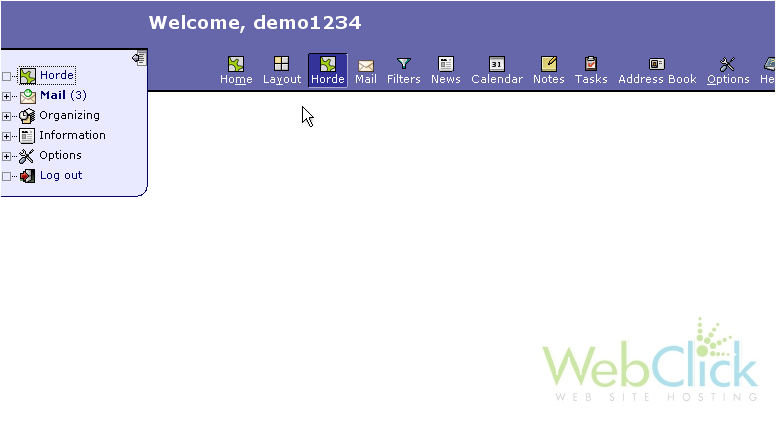
2) Click the Mail link here, then click New Message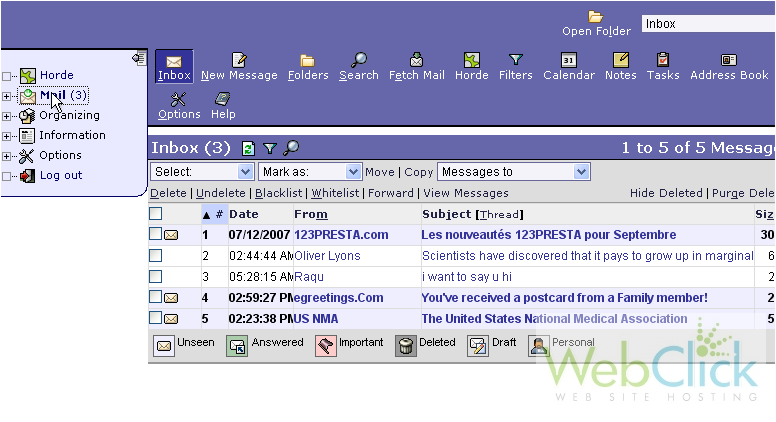
3) This is where you write or compose a new email message. You can simply type the email address(s) you want to send your message to here in the To field... or you can select addresses or contacts to send your message to from the address book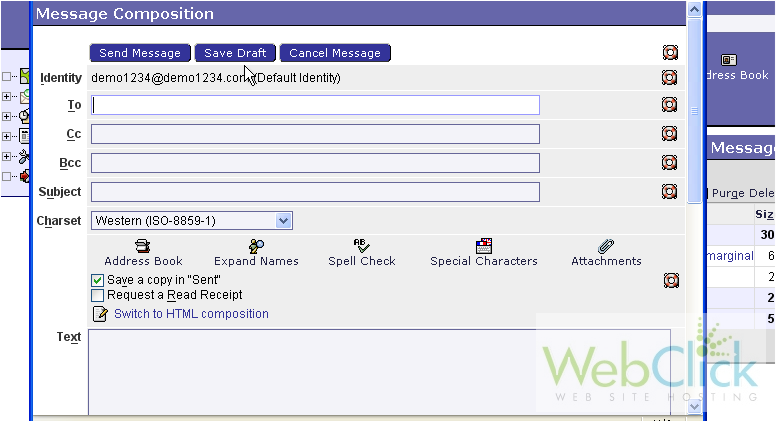
4) Let's copy this message to someone else as well, by adding their address in the CC field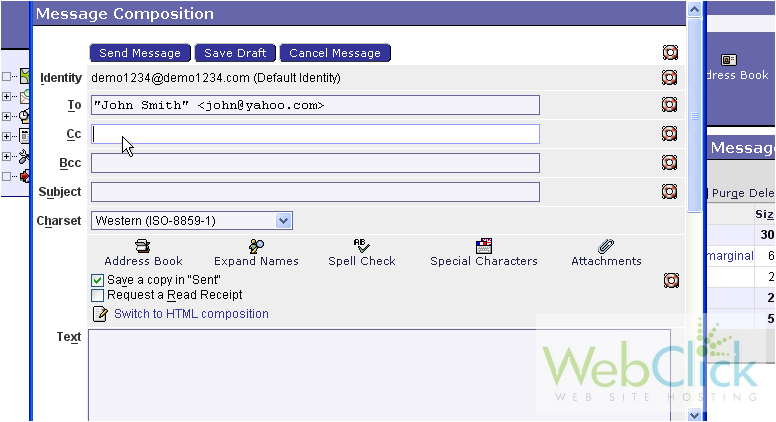
5) Now let's add a Subject to the message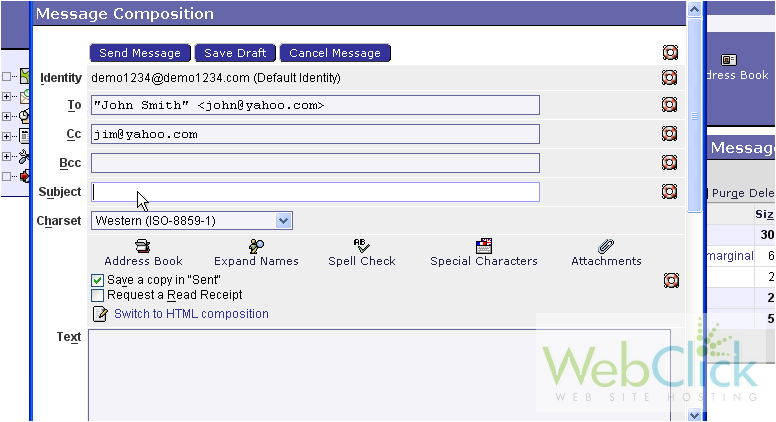
6) Now let's type the body of the message here. When finoshed, click Send Message
7) That's it! The email message has been sent. Click here to show the Mail dropdown menu... Then click the Sent folder.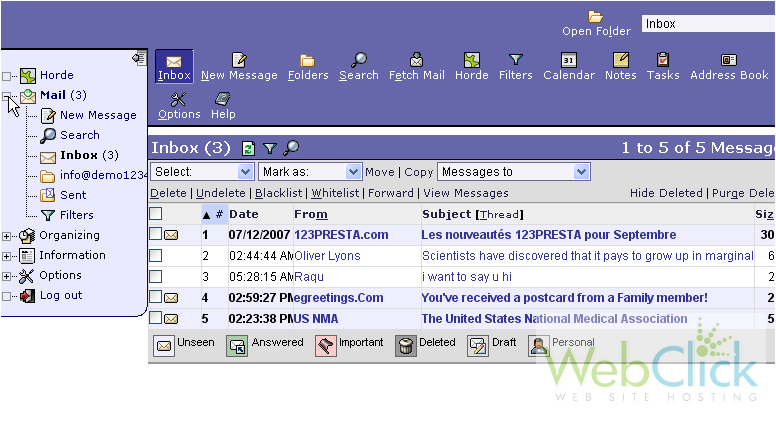
8) You can see the message we just sent shown here in the Sent folder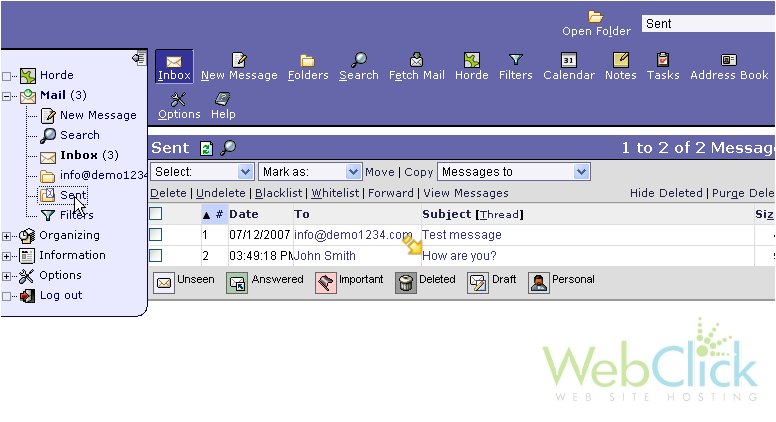
This is the end of the tutorial. You now know how to write and send email messages with Horde webmail

